Help with 3rd monitor "No Signal"
When trying to connect my 3rd monitor to my fairly new PC (4090), I get a "No Signal" error and the monitor only shows up in the "Display Settings" for a second here and there with no options. I can hear a connection sound every few seconds, almost as if a cable was only halfway in the port.
What I find strange is that this 3rd monitor works perfectly fine if I disconnect my 2nd monitor first. I am also able to use 2nd and 3rd monitor together if I disconnect 1st monitor instead.
Any ideas of what the problem can be, and how to potentially fix it? I have:
- Tried to reconnect all monitors one by one.
- Made sure I have the latest GPU driver.
- Made sure all monitors are on "Extend these displays"
My PC specs are:
- ASUS TUF Gaming GeForce RTX 4090
- AMD Ryzen 9 7950X
- ASUS ROG STRIX X670E-F
- Windows 11 Pro
1st monitor: LG 42" C2 TV - Connected with HDMI 2.1 - Running 4k at 120Hz
2nd monitor: LG 24MP88HV-S LED 23,8" - Connected with HDMI to DP - Running 1080p at 60Hz
3rd monitor: Huion Kamvas Pro 24 (4k) - Connected with DP 1.2 - Running 4k at 60Hz
I would also like to humbly add that my PC knowledge is pretty limited. This might be a very obvious issue that I am not seeing!