NVMe drive not recognized by Windows
Hello!
I just picked up a Nextorage 2TB NVMe m.2 drive for my PC, and am currently going through a clean install of Windows 11. However, while my drive is recognized by my BIOS, it's not showing up in the Windows 11 setup app (including diskpart) and I can't find any drivers for my specific hardware that I may be missing. Can anybody help me with this issue?
My specs:Victus by HP 15L Gaming Desktop TG02-0014Mobo: Reno2RAM: 8GH DDR4-3200MHzCPU: Intel Core i3-12100 (I replaced the original i3-12100F that it came with so I could have onboard graphics)Power Supply: 350 W 80 Plus Gold
Thanks in advance!
EDIT: I connected an additional sata HDD to see if that would exhibit different behavior, but it too is unrecognized by Windows (while recognized in the BIOS).
EDIT #2: Solved! u/stefanels shared a link to this YouTube tutorial, which walks through the fix and includes a .zip file with the necessary drivers in a format that worked with my current situation.